How to handle payments with TelePay API
To manage payments with TelePay, you need to follow this steps:
-
Sign up into TelePay, with your Telegram account.
-
Fill your profile details.
-
Create at least one merchant to use the API on its behalft. You can do it by clicking here or by going into the Dashboard > Create merchant option.
Fill your merchant (business) name, website URL, link or usernme and upload the logo. Then, hit "Create".
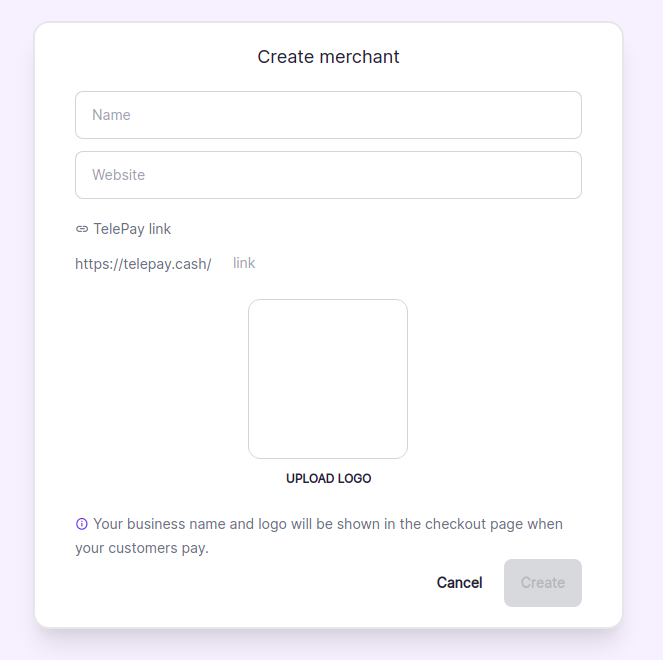
Create merchant
- Once inside of your merchant, you'll find the Developers section. Get your API keys there, you'll need them to authenticate your requests to the TelePay API.
Congrats! You're ready to start accepting payments on behalf of your merchant.